In our latest Forecasting update, we’ve added an exciting range of new features to ensure you enjoy the best user experience. The new features include adding a depreciation rule, a non-cash rule, new display and auto copy rule.
1. New depreciation rule. The depreciation rule will automatically journal depreciation to the balance sheet and treat it as a non-cash item. You can also easily apportion depreciation to multiple accumulated depreciation accounts.
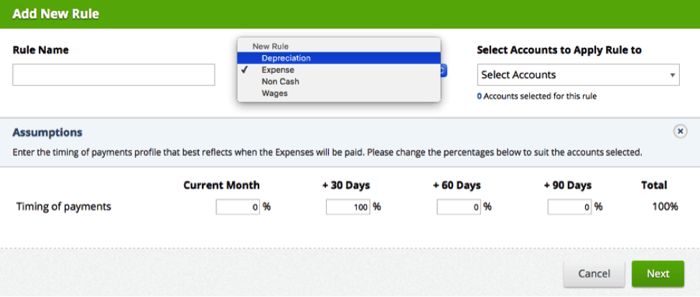
2. Adding a non-cash rule to Profit & Loss accounts of your choice.
3. Choose to display your reports by Forecast Period or Financial Year.
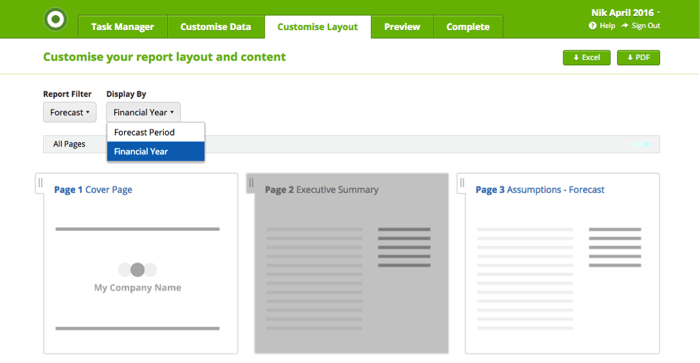
4. Adding a new “bank in credit” report code so that you can choose to display overdrawn bank accounts and credit cards in the current liabilities section of your reports.
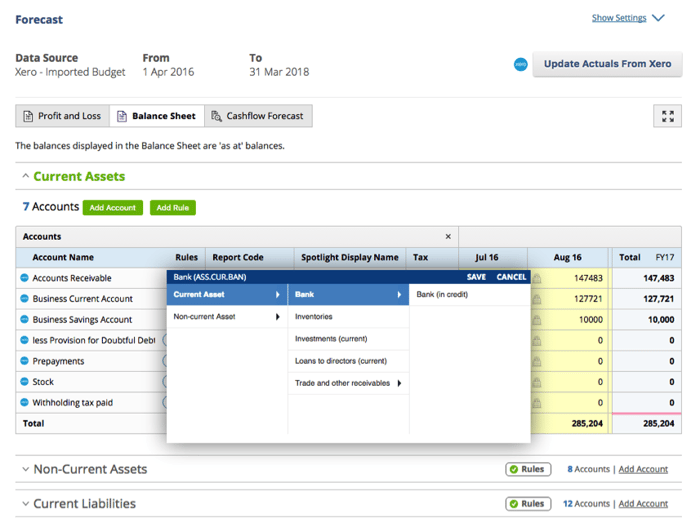
5. The ability to change the report code on specific accounts and for these changes to be remembered when you re-import from your data source.
6. Auto copy rules from your forecast into your scenarios removing the need to re-create these rules in scenarios.
To find out more details about this release, please watch our short release video or read the release note (PDF).
We hope you will enjoy these new Spotlight Forecasting features. For any further information, please visit our Help Centre.
