Sign in to Spotlight Reporting quickly, conveniently and securely using ‘Sign in with Xero’. Read on to learn more.
Today, at Xerocon London, we’re excited to launch 'Sign in with Xero' into Spotlight Reporting. First announced at this year’s Xerocon Brisbane, 'Sign in with Xero' makes signing into Xero connected apps a smoother experience...and your life just that little bit better.
What’s Sign in with Xero?
Basically, Sign in with Xero, gives Xero users access to a host of connected apps with their Xero username and password. From today, Spotlight Reporting users can log in using Xero credentials. If you’re a new user, you can use your Xero credentials for swiftly signing up for a Spotlight Reporting free trial.
What it means for you?
More convenience
Its beauty is in its simplicity; no more remembering ten passwords to enter throughout the day, all with their own length, complexity, and expiration requirements. Now your Xero password rules them all, and this means less time spent managing lost passwords, and more time helping your clients grow!
Strengthen security
With only one password to remember, it’s going to be easier to encourage your team to use strong passwords and to keep those passwords confidential. Sign in with Xero lets you have your cake and eat it, too – one username and password with enhanced security. A quick Google and you’ll get some tips on setting strong passwords.
Current Spotlight subscriber? Here’s how to Sign in with Xero
If you’re already a Spotlight Reporting subscriber and you wish to sign in using your Xero credentials, head to the normal login page, and click the “Sign in with Xero” button. Simple!
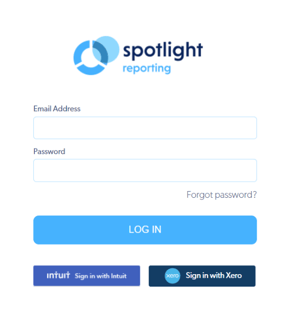
New to Spotlight Reporting? Sign up with Xero now
1. Start here, or by selecting the ‘Sign in’ button on our Xero App Marketplace listing.
2. Next, you’re ready to enter your Xero credentials.
3. Finally, confirm the connection between Xero and Spotlight Reporting. Note, your Xero password will not be shared with Spotlight Reporting.
It’s as easy as that. Are you logged into Xero now? Take it for a spin.
We’re excited about this new feature! Please let us know what you think, or reach out if you have any questions: customer@spotlightreporting.com.