“A picture is worth a thousand words”. How true that maxim is, especially when it comes to explaining financial data to others. One of the key reasons users love Spotlight is the way our charts allow accountants to do this by displaying data beautifully.
As good as it was, users wanted to do more with the charts. We’ve been listening and are excited to introduce our next updates:
1. New quarterly and annual chart options for all products
Now you can change charts from displaying monthly data to quarterly or annual data. These new options are great if you typically only report quarterly or annually. This also gives you the ability to provide annual Spotlight reports along with the year end financial statements. Just hover over your charts to see the new feature.
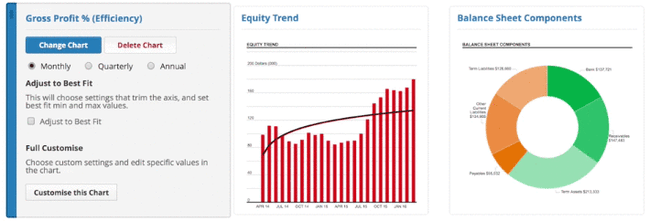
2. New drag-and-drop re-ordering of charts in reports
To tell any good story, ideas need to follow a certain order. The same applies when telling a financial story. Now you can re-order charts in Spotlight reports by simply clicking on the chart, then dragging and dropping it wherever you want on the page!
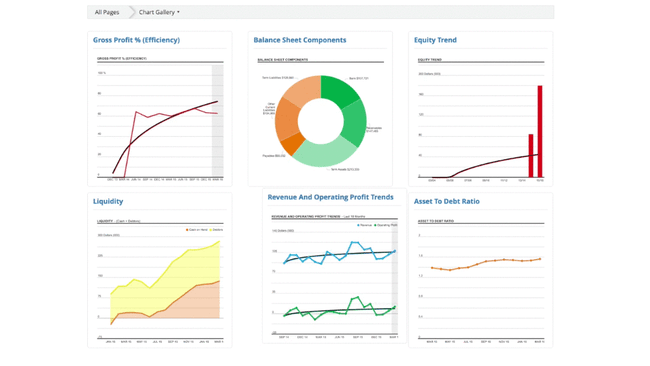
3. Adding/deleting charts
If you would like to emphasis certain points in your report, you can now delete charts on a page. You can do this by clicking the ‘Delete Chart’ button that appears when you hover over a chart. Don’t worry if you accidentally delete a chart or want to add another chart to a page, the 'Add a New Chart' option will save you.
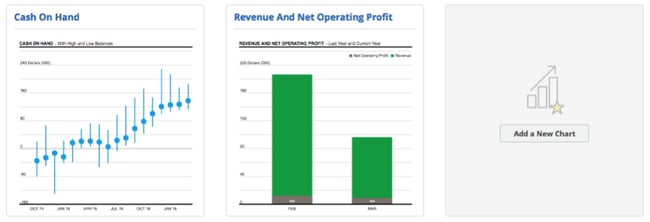
You will also notice a number of design improvements to pages within the customise layout tab. The customisable layout tab now displays pages as you would see them in the PDF output.
Take a short two minute tour of this update or download a copy of the release note (PDF).
If you have any questions about the latest update, please feel free to contact me via email.